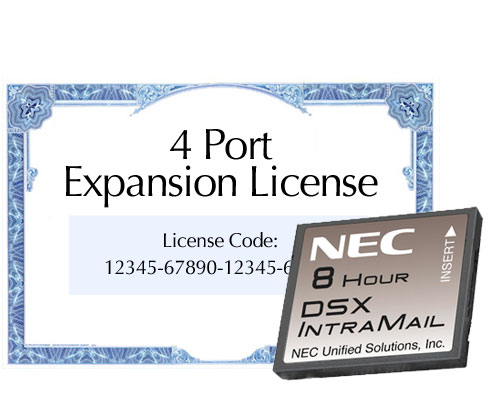
NEC DSX-40 DSX-80 IntraMail-IntraMail Pro 4-Port Exp LicenseThis item is still IN STOCK! Please call us at 919-771-2855 for price and availability.
Version 3 Licensing
IntraMail Port Licenses: 1091048 (2-port) and 1091049 (4-port) The IntraMail Port Licenses allow you to expand the IntraMail or IntraMail Pro port capacity up to a maximum of 8 ports without changing the CompactFlash card. You can add the licenses in any combination, but the total number of ports cannot exceed 8. For example:Expand 2-Port IntraMail P/N 1091060 to 4 ports. Expand 2-Port IntraMail P/N 1091060 to 8 ports. When purchasing IntraMail port licenses for your system, you'll need to know the system's 13-digit IntraMail license code. To obtain this code:
Entering Your New License Once you receive your new license code, you must enter it into the system to activate the new feature. You can enter a new license code only from the System Administrator. You cannot enter a new license code from telephone programming. To enter a new license into the system:

System Utilities
Status The Status page shows you important information about your system and its configuration. This page also shows which cards are busy and which are idle. License Manage your IntraMail and VoIP licenses from the System Licensing page. Reset Use Reset to reset the connected system. Update The System Update page is where you select and schedule remote software upgrades for the connected system. |

Questions? 919-324-3389